 Written by: Vera Tillner
Written by: Vera Tillner
With social distancing, more and more companies, institutions and private households have moved their work and lives online over the past few weeks. So have we English trainers! But which tool should we use? In the following article, I will explain why I think Zoom is an excellent option for online teaching and how to make your meetings safe.
One of the tools which has scored an enormous boost from the corona crisis is Zoom. The company’s video conferencing software was frequently used even before the global pandemic, but now it has become a verb which is being used by businesses, schools and private households. Zoom has seen a 20-fold increase in daily users between December 2019 and March 2020.
Why a lot of trainers and coaches use Zoom
- Great value for money: Zoom Meetings offers 4 different plans, starting for as little as 0€ for meetings up to 40 minutes and 100 participants. If you want unlimited meeting time and more features, the Pro plan is available at €13.99/month (annual payment).
- The app is very stable for both moderators and participants
- The layout of Zoom is intuitive and user-friendly. Newbies can use it within a very short amount of time.
- The ‘breakout rooms’ feature is included even in the most basic plans, the breakout rooms are extremely easy to set up and handle and are an invaluable feature if you have more than 3 participants.
Zoom’s security and privacy issues
With the huge rise in usage, however, Zoom’s security and privacy flaws quickly became a major issue. Until recently, Zoom did not seem to be the right service with which to conduct private, confidential or secret conversations. Zoom may even face legal action based on California’s data protection law over the leak of data to Facebook. A lot of users are having doubts whether to trust the tool at all. In the meantime, the company has made numerous changes. Here is a quick overview of the most recent changes (17 April 2020) Zoom made to address the problems:
- Account owners and admins can now configure minimum meeting password requirements
- Meeting IDs can now be up to 11 digits long
- Cloud recordings now require a complex password to access
Recommendations to make your meetings with Zoom as secure as possible
As a general rule, the larger your meeting is and the more openly publicised the log-in information is, the more careful you should be about protection. You can protect your meetings by
- Using randomly generated NEW log-in links every single time. The personal meeting room option always has the same link and is therefore not a safe option.
- Generating a meeting password
- Having a waiting room and the host lets participants enter
- Ejecting people and stop them returning if need be
- Muting and turning off the video of participants if need be
- Locking the meeting once everyone is present
In summary, I think Zoom is a viable choice for your online training or coaching sessions if you make sure you keep your Zoom app up to date and visit their Blog regularly or register for their newsletter https://zoom.us/
ELTAS keeps you updated
https://www.eltas.de/events-2/
https://www.linkedin.com/groups/8743728/
 Vera Tillner is a certified translator and a passionate teacher of English and German. She grew up in Germany and lived and worked in Malta, Great Britain and Italy for 7 years before settling down near Esslingen. She works as a freelance language trainer – both online and face-to-face.
Vera Tillner is a certified translator and a passionate teacher of English and German. She grew up in Germany and lived and worked in Malta, Great Britain and Italy for 7 years before settling down near Esslingen. She works as a freelance language trainer – both online and face-to-face.
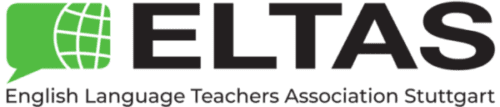

No Comments Yet